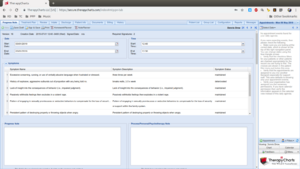Creating a new progress note
Creating a New Progress Note
To create a new progress note, just click the new button (with the green icon) on the progress note located in the upper right hand corner. Each progress note copies from the last version so you data entered in the first note will appear in the next version of the patient's notes and then just be updated from there. This prevents the need to flip through the notes to easily see what was worked on in the last session. Most of the information on the progress note is stable and our users have told us that the most commonly worked on area is the narrative field, which can either be used with template language to make updates easy or highlighted and typed over each session.
If you believe that you will want to modify the note you simply click “save draft.” You may edit progress notes that are saved as drafts. If the note is complete you would click “sign and save” enter your electronic signing pin in the dialog box and click submit. Once a note is signed it may not be edited. If changes are needed click “new” in the upper left hand corner to get a copy of the old progress note than you can make any changes and document the addendum.
TherapyCharts allows mental health workers to sign various documents using a signing pin. This signing pin helps ensure the authenticity, integrity, and security of the electronic signature. As a student, your notes will not be completed and entered into the medical record until your supervisor signs them. You will not be able to create a new note in this file until both signatures are added.
(See also Sign notes using your signing PIN and Can only edit drafts)
Problem: New Button is Grey
If you have not signed the current progress note, then the New button will be greyed out. In order to create a new note you must have signed the current note. Once signed the New button will be clickable.
If you are part of a organization, then your organization may not have granted you permission to make new progress notes. This is common for support staff.
Problem: I'm a student and signed my note and it's still not clickable
As a student you may not have the permission necessary to make a new note until your supervisor signs the current one. For more information see Co-Signging Notes